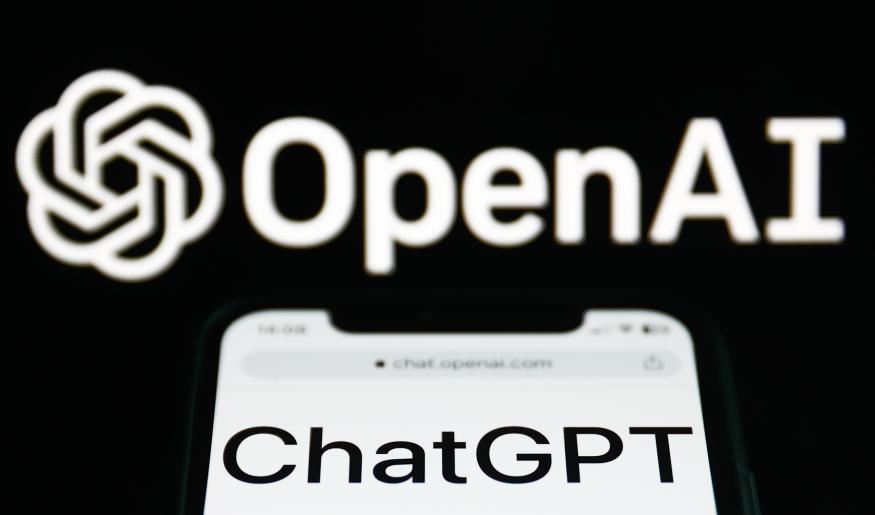Using ChatGPT What You Need to Know
ChatGPT: leveraging Its automation capabilities for maximum efficiency. The
benefits of Its AI-Powered features.
ChatGPT, as a powerful language model, has many benefits and potential uses due to its AI-powered features. Some of these benefits include:
-
Generating human-like text: ChatGPT is able to generate text that is similar to text written by humans, making it useful for tasks such as language translation and text summarization.
-
Answering questions: ChatGPT can be used to answer questions by generating text that provides relevant information based on the prompt.
-
Content creation: ChatGPT can be used to generate new content such as articles, stories, and even poetry.
-
Automated Customer service: ChatGPT can be used to improve customer service by providing automated responses to common questions and concerns.
-
Language understanding: ChatGPT can be used to understand natural language input, such as speech or text, and respond in a way that is appropriate and helpful.
-
Personalization: ChatGPT can be used to generate personalized content, such as emails or messages, based on the recipient's interests and preferences.
-
Text generation: ChatGPT can be used to generate text based on a given prompt, which can be useful for tasks such as language translation, text summarization, and question answering.
-
Language model fine-tuning: ChatGPT can be fine-tuned to a specific domain or task by training it on a smaller dataset, which can improve its performance for that specific use case.
How to Set Up and Use ChatGPT for Maximum Results
By following these steps, you can set up and use ChatGPT for maximum results. It is important to note that fine-tuning the model and monitoring its performance is a continuous process and will require ongoing effort to achieve optimal results. To set up and use ChatGPT for maximum results, you will need to follow these steps:
-
Get an OpenAI API key: In order to access and use ChatGPT, you will need to get an API key from OpenAI. You can sign up for an API key on the OpenAI website.
-
Choose the right plan: OpenAI offers different pricing plans for their API, choose the one that fits your use case and budget.
-
Test the model: Once you have your API key, you can test the model using the OpenAI Playground. This will allow you to experiment with different prompts and settings to see how the model behaves and what kind of output it generates.
-
Fine-tune the model: Fine-tuning the model by training it on a smaller dataset that is specific to your use case can improve its performance.
-
Use the model: Once you have fine-tuned the model, you can use it in your application by sending it prompts via the OpenAI API.
-
Monitor the model: It is important to monitor the model's output and performance to ensure that it is working as expected and to identify any errors or issues that need to be addressed.
-
Improve the model: Continuously improve the model by updating the training dataset's and fine-tuning it.
-
Keep the model updated: Make sure to keep the model up-to-date with the latest version of Open-AI API in order to improve performance and get access to new features.
To get maximum results from ChatGPT, it's important to give it a clear and informative prompt and fine-tune the model for your specific use case. Additionally, you should monitor the model's output and performance, and make adjustments as necessary.
How ChatGPT create original content?
ChatGPT is a language model that generates text based on patterns and relationships it has learned from the training data. It can generate text that is similar to text written by humans, but the text it generates is not original content. The text generated by ChatGPT is based on the patterns and relationships it has learned from the training data, which is typically a large data-set of existing text.
It can be used to generate new content, such as articles, stories, and even poetry, but the generated text is not created by the model itself, but rather by using the information it learned during the training phase. And the text generated by the model will be similar to the texts it has seen during the training process.
Additionally, since it is a machine learning model, it is not capable of having personal thoughts or ideas, so it can't create truly original content like a human author would.
Is ChatGPT free?
There are a few different versions of ChatGPT available, and the cost can vary depending on which version you use. Some versions are open-source and free to use, while others may require a license or subscription.
If you want to use the original ChatGPT model, it is available on the OpenAI website and is free to use for non-commercial projects under the OpenAI API Beta service. If you want to use it for commercial projects, you need to subscribe to OpenAI's GPT-3.
There are also other language models based on GPT-3 architecture available which are open-sourced and can be used for free like HuggingFace's transformers library.
If you have any specific questions about the cost of using ChatGPT, I recommend checking with the provider or looking at their pricing information.
Can Google detect ChatGPT AI?
Google has advanced natural language processing capabilities and is able to detect text generated by language models like ChatGPT. Google's language model is trained to recognize patterns and characteristics of text generated by machine learning algorithms and can distinguish it from human-written text.
Google can use several techniques to detect text generated by machine learning models, such as analyzing the text's structure, grammar, and vocabulary, as well as checking for signs of overfitting or repetitive patterns.
It's worth noting that Google or any other search engine are not interested in detecting the text generated by GPT or similar models specifically but rather in providing the best results for the user's query. If the text generated by GPT or similar models is not useful for the user, it will not be shown in the search results.
In summary, Google has the capabilities to detect text generated by language models like ChatGPT, but it is not designed to specifically detect it.
It is possible for Google or other search engines to detect the use of a language model like ChatGPT on a website or in other online content. However, the ability to detect the use of a specific model like ChatGPT would depend on the specific methods and techniques used by the search engine.
One way search engines like Google detect AI-generated content is by looking for patterns or characteristics that are common in machine-generated text, such as repetitive phrases or a lack of natural variation. Additionally, Google's algorithms are also trained to detect and penalize duplicate content, which may include text generated by AI models.
That being said, it's also possible to use language models like ChatGPT to generate unique and high-quality content that is difficult to distinguish from text written by a human.
It is important to note that search engines like Google have strict guidelines for webmasters regarding the use of AI-generated content on their sites. They expect websites to clearly disclose if the contents are generated by AI, and to use it responsibly. Misusing AI-generated text can result in penalties and being removed from search engine rankings.